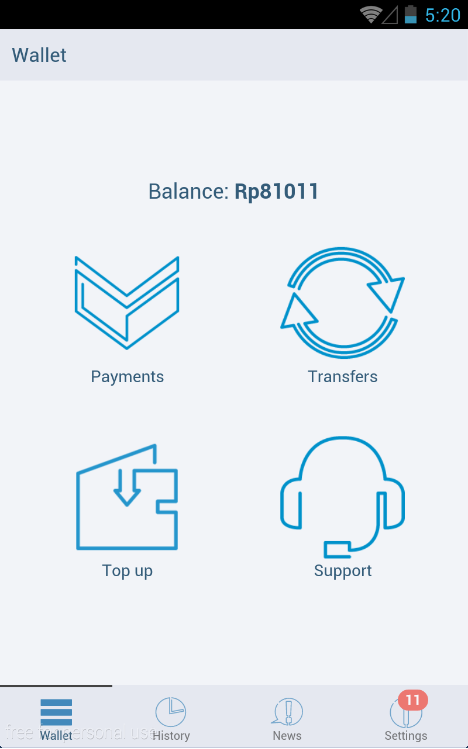Easypay Indonesia 1.1.1
Free Version
Publisher Description
EasyPay Wallet is an e-wallet payment solution that allows customers to make secure payments to various service provider online.
Supported service providers:
* Telkom Indonesia (Fixed line and Speedy internet);
* Indoviosion group TV;
* Telkomvision TV;
* State Electricity Company (Perusahaan Listrik Negara): Prepaid PLN Token;
* Mobile carriers prepaid: XL, Indosat, Telkomsel, Three (3), Smartfren, Esia, Flexi;
* Mobile carriers postpaid: Telkomsel Kartu Halo;
* Water Utilities (PDAM), available cities: Denpasar, Balikpapan, Manado, Pontianak, Cilacap, Makassar, Kuburaya, Grogot, Berau, Kabupaten Bogor, Grobogan, Bondowoso, Kota Malang, Bogor (Kota), Aetra, Palyja;
* Bitcoin Indonesia (bitcoin.co.id);
Features:
* Double verification with password and SMS code;
* Reload wallet balance via PayPal or by cash;
* Wallet to wallet (W2W) transfers;
* Auto-lock with secure Access code;
* Cash-in points map;
* Online transaction history and state
* Toll-free dialer for customer service assistance;
* Notifications;
* English, Bahasa Indonesia and Russian localization;
We are happy to hear any feedback from you! Please follow application updates, many useful features are coming!
About Easypay Indonesia
Easypay Indonesia is a free app for Android published in the Accounting & Finance list of apps, part of Business.
The company that develops Easypay Indonesia is EASYPAY INDONESIA NATIONAL PAYMENT SYSTEMS, PT. The latest version released by its developer is 1.1.1.
To install Easypay Indonesia on your Android device, just click the green Continue To App button above to start the installation process. The app is listed on our website since 2015-10-04 and was downloaded 8 times. We have already checked if the download link is safe, however for your own protection we recommend that you scan the downloaded app with your antivirus. Your antivirus may detect the Easypay Indonesia as malware as malware if the download link to indonesia.easypay is broken.
How to install Easypay Indonesia on your Android device:
- Click on the Continue To App button on our website. This will redirect you to Google Play.
- Once the Easypay Indonesia is shown in the Google Play listing of your Android device, you can start its download and installation. Tap on the Install button located below the search bar and to the right of the app icon.
- A pop-up window with the permissions required by Easypay Indonesia will be shown. Click on Accept to continue the process.
- Easypay Indonesia will be downloaded onto your device, displaying a progress. Once the download completes, the installation will start and you'll get a notification after the installation is finished.